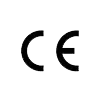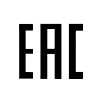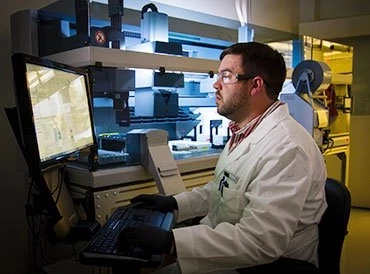Heating Thermostat FAQ Guide
- What are Thermostats for Heating System?
A thermostat is the brain of a heating system. It allows you to control the temperature by turning the heating system on/off at appropriate time, ensure you get desired temperature always.
- How does a Heating Thermostat work?
Thermostat has a sensor to check if your room is at the desired temperature. When the sensor detected a lower or higher temperature than the setting temperature in the thermostat, it sends a signal to thermostat to turn on or off the heating system .
- What are the types of heating thermostats?
l Water Heating System Thermostats
Water Heating System thermostats are used with water underfloor heating system and radiators. The max load is normally 3A. When the air sensor built in thermostat detected a lower temperature than desired temperature, thermostat will send signals to open the valve or actuator to let hot water flow in the underfloor heating pipes or radiator pipes to make the room warm. Vice versa.
l Electrical Heating System thermostats
Electrical heating system thermostats are used with electrical underfloor heating cables or mats. The max load is normally 16A. It could control the temperature of room or floor through the build in air sensor or remote floor sensor. When sensor detected a lower temperature than desired temperature, the relay equipped in the thermostat will close to power on the electrical heating cables or mats, so the underfloor heating system start heating. Vice versa.
- What is the best place to install a heating thermostat?
How your heating system will work depends on where you place the thermostat. If you put it in the wrong place, your utility bills are going to be higher.
l First, the thermostat should be placed somewhere in the center of your home. That way, it will give you the best average home temperature.
l Second, it should be placed on an interior wall.
l Third, place it between 130 and 150cm above the floor. This is important because hot air is lighter than a cold one. If you place it lower, you might get too low of reading. If you place it too high, your temperature reading could get too high.
l Fourth, don’t put your thermostat near a window or a door. Also, don’t locate it in direct sunlight and above air vents. Those are bad places because of a lot of air fluctuations in temperatures.
To sum up, thermostats should be placed at:
l Center place
l On interior wall
l 130-150 cm above the floor
l Away from windows, doors, direct sunlight, and above air vents
- What temperature should heating thermostat be set at?
If you set your thermostat the right way, you will feel cozy and save money at the same time. To achieve that, we suggest to set temperature between 18 and 21 degrees Celsius , then keep patient to let your heating systems to warm the room or floor to set temperature. If you will leave for a while , we suggest you to set temperature between 5 and 7 degrees Celsius to protect your floor or plants from freezing when you are away.
- Jiahong Thermostat Trouble Shooting
Question 1: Thermostat is not turning on or displaying a blank screen.
Answer: First, make sure the thermostat is connected to power and check if the power cable is securely connected. If the power is fine, try rebooting the thermostat by disconnecting and reconnecting the power. If the issue persists, it could be a thermostat malfunction, and it is recommended to contact a professional technician for troubleshooting or thermostat replacement.
Question 2: Thermostat is unable to adjust the temperature or the adjustment is inaccurate.
Answer: First, ensure that the thermostat is set within the temperature range. And sensor type is correct. Then, check if the thermostat's sensor is obstructed, such as by objects or accumulated dust. Also, make sure the thermostat is positioned away from direct sunlight or other heat sources. If the problem continues, it could be a sensor or controller malfunction, and it requires professional technicians to diagnose and repair or replace the faulty components.
Question 3: Thermostat is not communicating with the floor heating system.
Answer: First, check if the thermostat is properly connected to the floor heating system. Ensure that the wires are securely and correctly connected to the corresponding terminals. If the connections are correct, check if the power supply for the floor heating system is functioning properly. If the issue persists, it could be a communication module malfunction in the thermostat or the floor heating system. In such cases, it is necessary to contact professional technicians for further diagnosis and repair.
Question 4: Thermostat displays error codes.
Answer: First, refer to the thermostat's user manual to understand the meaning and troubleshooting steps for the displayed error code. Typically, error codes may indicate sensor malfunctions, system faults, or communication issues. Follow the troubleshooting steps provided in the manual or reach out to the thermostat manufacturer's customer support for assistance.
Question 5: Thermostat is not starting at the scheduled time.
Answer: First, ensure that the thermostat's time and date settings are accurate. Then, check if the scheduled start function is correctly set, and ensure that the start time does not conflict with the current time. Some thermostats may have different modes, such as weekday mode and weekend mode, so make sure the settings suit your needs. If the problem persists, it could be a malfunction in the thermostat's timer function, and it is advisable to contact the manufacturer or professional technicians for troubleshooting.
Question 6: Thermostat cannot connect to the wireless network.
Answer: First, please make sure that your underfloor heating thermostat supports wireless connectivity and has been properly configured. Then, check if your wireless network is functioning properly and ensure that the thermostat is not too far away from the wireless router. Try restarting both the thermostat and the wireless router, as sometimes reconnecting can resolve connection issues. If the problem persists, check the wireless settings on the thermostat and make sure you have entered the correct wireless network name and password. If the issue still cannot be resolved, you may need to contact the manufacturer's technical support or a professional technician for further troubleshooting.
Question 7: Thermostat frequently disconnects from the wireless network.
Answer: If your thermostat frequently disconnects from the wireless network, it may be due to the following reasons:
Weak wireless signal: Ensure that the distance between your thermostat and the wireless router is not too far and that there are no physical obstacles obstructing signal transmission. Try reducing the distance or adjusting the position of the thermostat and the wireless router to improve signal quality.
Wireless interference: Other nearby wireless devices or electronic equipment may interfere with the wireless signal. Try keeping the thermostat and wireless router away from devices that may cause interference, such as microwaves or Bluetooth devices.
Router settings issues: Sometimes, the settings of the wireless router can cause unstable connections. Try updating the router firmware or re-configuring the router's wireless settings to ensure the best connection stability.
Question 8: Cannot remotely control the underfloor heating thermostat through the mobile application.
Answer: To remotely control the underfloor heating thermostat through a mobile application, please follow these steps:
Ensure that your thermostat supports remote control functionality and has been properly configured and connected to the wireless network.
Download and install the corresponding mobile application. Make sure the application is compatible with your thermostat model and follow the instructions for setup. In the application, follow the instructions for account registration and thermostat pairing.
If you are unable to remotely control the underfloor heating thermostat, make sure your mobile phone is connected to the same wireless network as the thermostat and that the wireless signal is strong. Sometimes, restarting the phone or reinstalling the application can also resolve connection issues.
Question 9: Unstable wireless connection of the thermostat is causing temperature adjustment problems.
Answer: If the wireless connection of the thermostat is unstable, it may affect the accuracy of temperature adjustment. This could be due to unstable or interrupted wireless signals. You can try the following solutions:
Check the distance between the thermostat and the wireless router and ensure that no physical obstacles interfere with signal transmission.
Check the wireless signal strength of the thermostat. If the signal strength is weak, try adjusting the position of the thermostat and the wireless router to improve signal quality.
If possible, try using wireless signal-boosting devices such as wireless repeaters or bridges to enhance signal coverage and stability.
Question 10: Forget the wireless network password for the thermostat or reset the thermostat wireless network.
Answer: The wireless network password of the thermostat is the same as the router’s password of your house. If you forget the wireless network password for the thermostat, please check the router’s password; Because each thermostat resets the wireless network differently, if you want to reset the thermostat wireless network, please follow the steps provided in the manual of the thermostat or reach out to the thermostat manufacturer's customer support for assistance.